git config
git 的自动换行会有些问题,有的时候会出现fatal error,故可以配置为自动转化为lf,或者关闭这个功能。
|
|
git add files to last commit
git commit –amend –no-edit
git push -f origin some_branch
git clean -f
git clean -d
git prune
git cherry-pick
git merge --no-ff
git add -p # patch mode可以将一个文件分成多份来进行提交,适合于当一次内容里面修改了多方面的东西的时候。
git commit
commit messages
第一行为summary,少于50个字符,然后空一行,下面是正文,正文一行也要控制在72个字符。
reset head to some commit
setup difftool and merge tool
|
|
|
|
delete a branch
|
|
checkout using remote branch
首先git fetch 获取到所有的branch,然后执行git checkout -t <name of remote>/test or git checkout -b test <name of remote>/test
rebase local branch with remote branch
git pull –rebase origin master
git stash
|
|
git rebase
rebase有两个方面,一个是个人部分,需要利用git rebase -i对已有的commit进行整理,另一方面是对于branch层面上的,避免merge的时候出现分叉,使用git pull --rebase来进行merge,同时也可以有两个设置
|
|
merge 的几种操作
- rebase
- squash merge
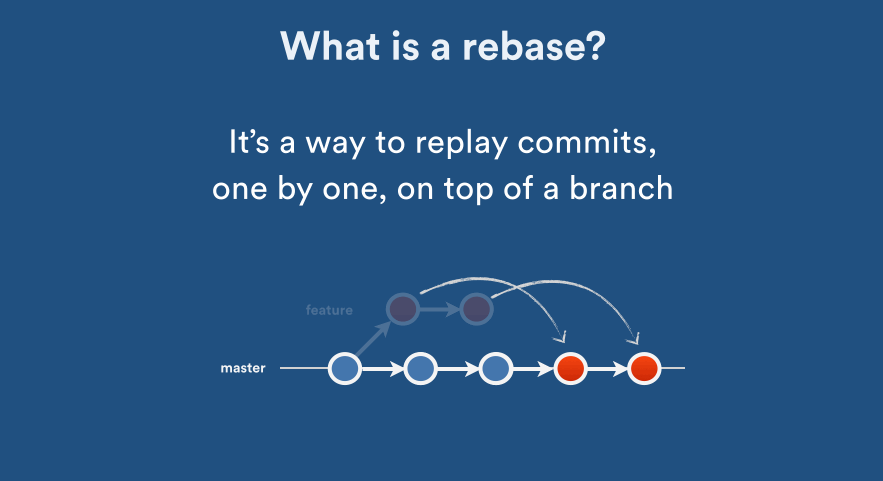
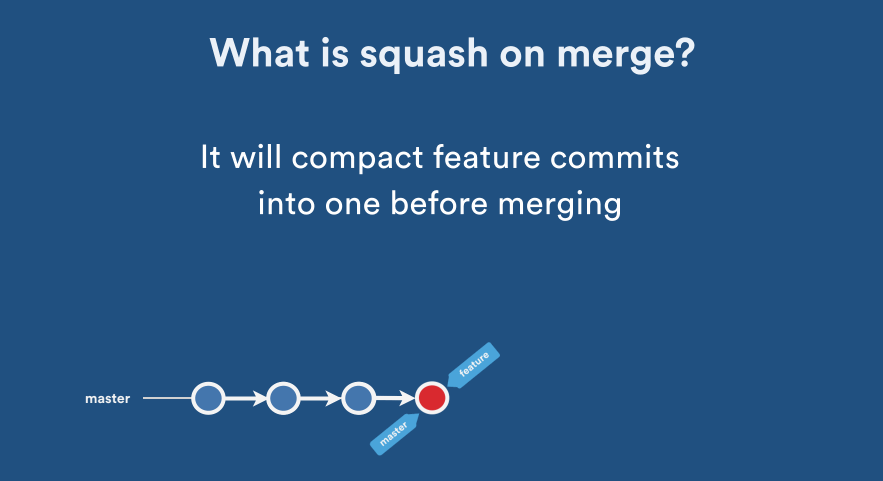
conflicts
the meaning of theirs and ours are not the same in git merge and git rebase, reference.
push some commit
Cherry-pick works best compared to all other methods while pushing a specific commit.
The way to do that is:
Create a new branch:
|
|
Update your new-branch with your origin branch:
|
|
These actions will make sure that you exactly have the same stuff as your origin has.
Cherry-pick the sha id that you want to do push:
|
|
Push it to your origin:
|
|
Run gitk to see that everything looks the same way you wanted.
break a previous commit to multiple commit
git rebase -i will do it.
First, start with a clean working directory: git status should show no pending modifications, deletions, or additions.
To split apart your most recent commit, first:
$ git reset HEAD~
Now commit the pieces individually in the usual way, producing as many commits as you need.
If it was farther back in the tree, then
$ git rebase -i HEAD~3
where 3 is how many commits back it is.
If it was farther back in the tree than you want to count, then
$ git rebase -i 123abcd~
where 123abcd is the SHA1 of the commit you want to split up.
When you get the rebase edit screen, find the commit you want to break apart. At the beginning of that line, replace pick with edit (e for short). Save the buffer and exit. Rebase will now stop just after the commit you want to edit. Then:
$ git reset HEAD~
Commit the pieces individually in the usual way, producing as many commits as you need, then
$ git rebase --continue
some tips
做 git push 之前记得做一次 git pull --rebase origin master.
git log
show name recent changed
git log –name-status -10 path/to/dir
git revert
git revert commit-id, add a new commit to revert that commit
git checkout <commit_hash> -- <file>
git clean untracked file
git clean -fd
git reflog
git reflog to get records before index.
change default editor to visual studio code
git config --global core.editor "code --wait"
呼呼呼山
2019-03-26 09:36:55